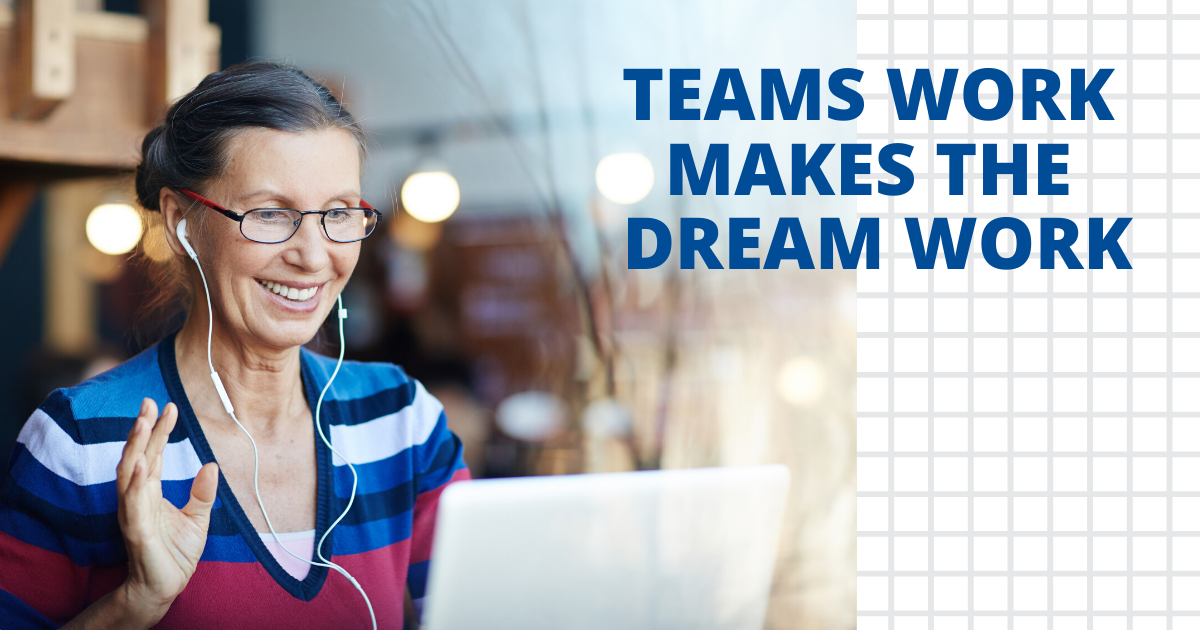
To help our nonprofit partners during these uncertain times, Apparo is hosting a weekly Navigating the Crisis webinar via Zoom. This week we covered Microsoft Teams work tips.
Microsoft Teams is a great tool for staying connected with your team as you work remotely. With video and text chatting, file sharing and storage, project management tools, app integrations and more, Teams is comprehensive and effective. Put to good use, it can enable your team to communicate more efficiently and work more productively.
In this webinar, our panelists take us through everything you need to know for optimal use of Teams, including:
- Tips for set-up
- Using Teams on your phone
- Adding contacts to a “favorites” list
- When to build your “team”
- Using the chat feature
- Managing notifications
- And more!
Give the webinar a watch below! By the end of the discussion, you will be prepared to lead your team through effective communication and collaboration using Teams.
Be sure to also check out our Nonprofit Resources page. This has other information your nonprofit will find useful as we navigate the current crisis.
Week 5 Webinar: Teams Work Makes The Dream Work
Panelists:
- TJ Felice, VP + Charlotte Market Lead for Centric Consulting
- Joe Hartsell, National Lead for Enterprise Collaboration at Centric Consulting
Related:
How Microsoft Teams can make your nonprofit more productive
Microsoft Teams Keyboard Shortcuts
Audio Conferencing Add-In For Teams


