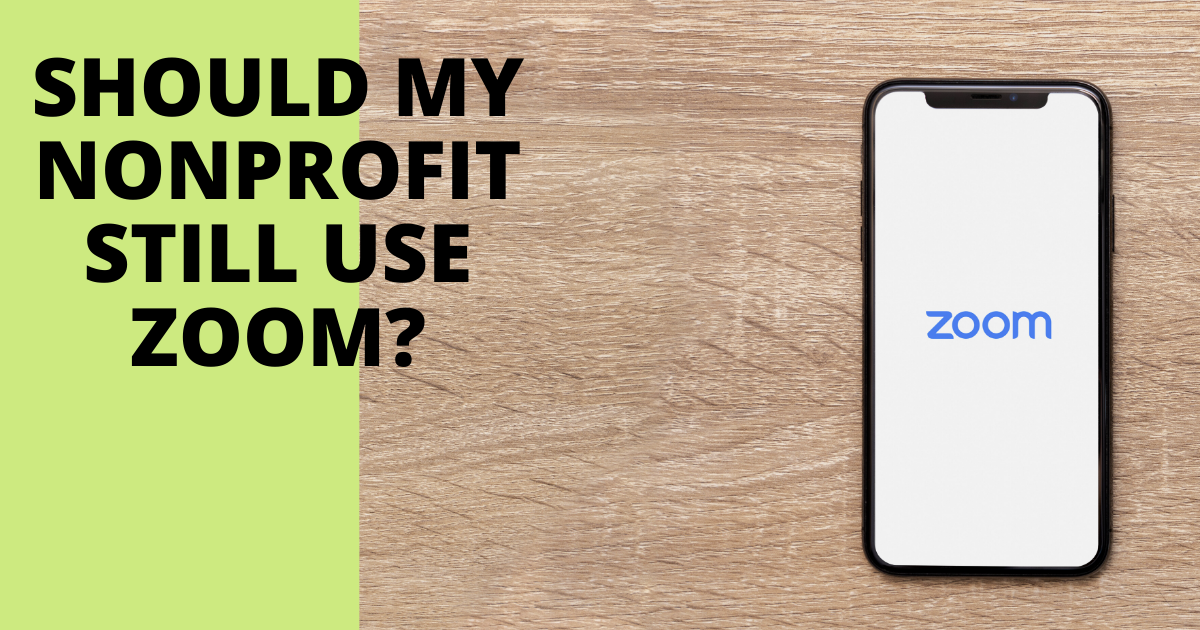
Zoom has been in the news a lot lately – and not for all things good. With the boom in usage caused by COVID-19, new security threats have become apparent, and companies have begun to ban the use of the product for organizational meetings and work. We’ve sure more than a few of you have been wondering yourselves, “Should my nonprofit still use Zoom?”
We decided to get to the bottom of this and ask Apparo’s in-house tech pros, Stephanie McKee and Ben Knudson, their opinion.
The short answer – keep using it, but take certain precautions.
Here is their detailed response:
At this point, we do not see enough reason to move away from Zoom since they have been putting security measures in place to help protect our sessions.
The company is definitely the talk of the news. They went from 10 million users to 200 million within a week. This makes them a big target. Their security team is focusing on resolving these issues as quickly as possible.
On the flip side, people were also not utilizing the security features that were already available on the platform. There are also a lot of people using the free Zoom, which has limitations. Other video conferencing tools have security flaws as well, but they are not being used at the capacity of Zoom and are not making the news.
We do recommend when creating a Zoom meeting or webinar to require a password (this password is unique to each meeting). We also recommend enabling the waiting room feature and changing the settings so only the host can screen share. If someone else needs to screen share, they will be prompted for permission.
Taking these measures should ensure your organization’s information remains safe and protected. We will continue watching the news and provide an updated statement if our opinion on whether your nonprofit should use Zoom changes.”
At Apparo, we will continue using Zoom for larger meetings and webinars until we see news updates convincing us to do otherwise. In the meantime, if your organization is still not sure about using Zoom, there are other platforms for you can explore. Check out pages 2-3 of this Working Remotely Success Checklist for alternatives and their pricing.
Related Links
Related: Cyber Risks Associated With COVID-19


